Provide efficient, controlled access to ready-to-go devices.
Mobile devices are critical in day-to-day operations for nearly every industry. Get the right tech into the right hands quickly and consistently.

Trusted by leading schools and businesses worldwide.








Save time, money, and headaches when managing mission-critical mobile tech.
Don’t let uncharged, missing, or broken devices derail those who oversee device checkouts. Lessen the burden of manual checkouts by using a smart locker to streamline access, deployment, and return of devices – so you can focus on the things that matter most.
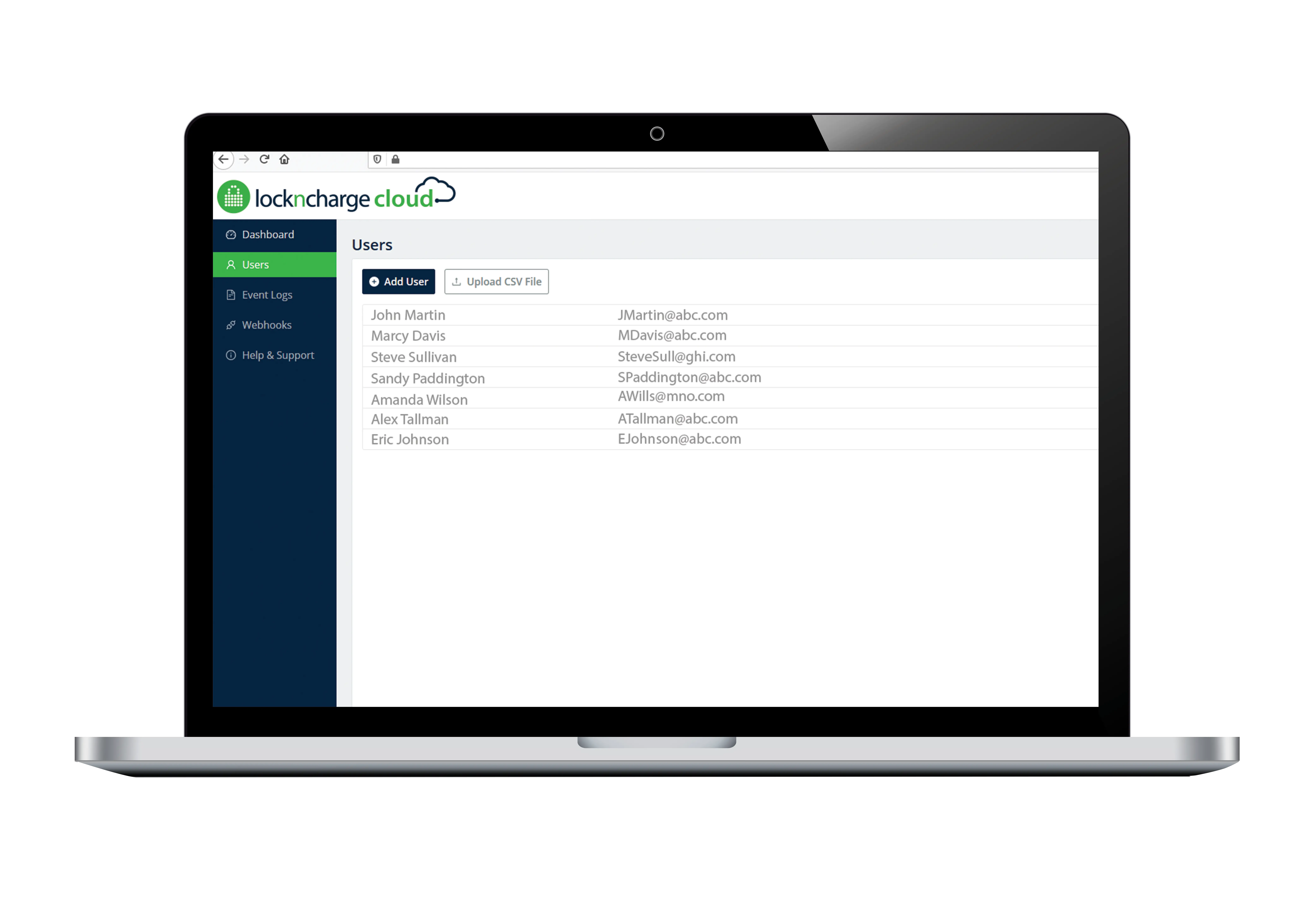
Hold employees accountable to device check out/in processes.
Remotely control who can check out a device, know the complete history of smart locker access, and track whether or not devices have been returned. Accountability is a key component of operational efficiency for your device check in and out program.
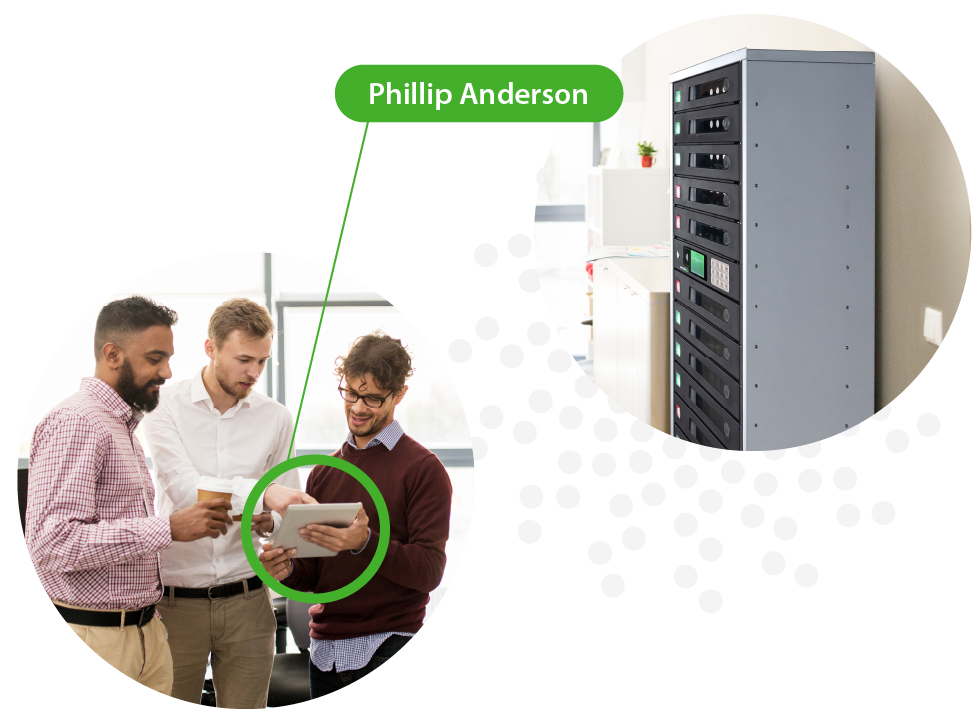
Implement seamless device checkouts and returns with the FUYL™ Smart Locker System.
Pre-Authorise a Group of Routine Users
Within the FUYL™ Portal, System Admins can pre-authorise a group of users to multiple smart locker bays, so users can access what they need without assistance. All activity is tracked, so Admins know who took what and if it's been returned.
Pre-Authorise Individual Routine Users
Within the FUYL™ Portal, System Admins can provide a single user with exclusive, long-term access to a specific bay, ensuring that the user can access ready-to-go tools any time they're needed.
Helpful Resources
Dig into these useful articles, videos, testimonials, blogs, and more.
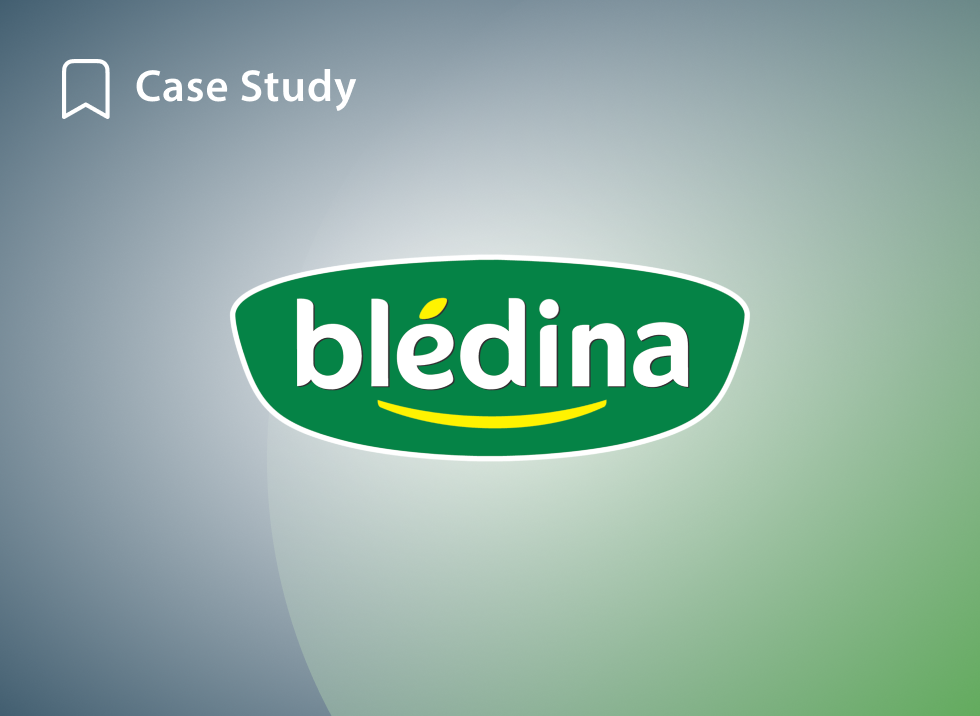
Case Study: Danone Brand, Blédina, Goes Paperless with iPad Smart Charging Lockers
Blédina automates IT and employee workflow with a shared iPad program and FUYL Tower Smart Lockers. Learn More.
Smart Lockers for Schools and Universities | Improve Learning & IT Efficiency
Discover how smart lockers for schools, colleges, and universities simplify device management, improve safety, and reduce downtime for students, teachers, and IT staff.
Case Study: Vauban Successfully Launches Digital Textbooks with Smart Lockers
Learn how Vauban executed a comprehensive plan to launch textbooks in their school using FUYL Tower.Book a Discovery Call
Connect with a LocknCharge representative to learn how you can control device check out and check in within your organisation.
Fill out this form.
Choose a time and instantly book a meeting.
During the call, a LocknCharge Account Executive will:
✓ Understand your project.
✓ Answer any initial questions.
✓ Recommend the best solutions.
✓ Provide next steps.

